When a few weeks ago we talked about SharePoint and how it can help your business grow, I promised to talk more about how to perform a successful migration. As we said at the time, all SharePoint versions are compatible when migrating to newer versions. We just need to follow certain procedure.
In summary, here are the steps we will follow to migrate from any version to another:
- 1. Check if the current database is consistent with the upgraded one
- 2. Install the new version of SharePoint and create a farm in it.
- 3. Copy the current databases to the target server.
- 4. Upgrade services in the old application.
- 5. Upgrade the old application content databases.
- 6. Upload the migrated databases to the new SharePoint updated sites.
- 7. Update the authentication mode of the new version.
- 8. Migrate the design to the new version.
SharePoint migrations don’t have to be long and complex, but, to reduce risk factor, we must consider a few best practices before, during and after your migration.
As I see it, these are the main ones:
Build inventory
To build an inventory is mandatory in any SharePoint Migration. Before you can move your content, you need to quantitatively and qualitatively assess it.
The reason we need to prepare it for a successful SharePoint Migration is simple: we’ll need to identify them along with the actions we might want to run on each of them. Your inventory should include as much information as possible without adding useless information.
Planification and analysis
Migration is not just about content, there are other things you must consider. What about supporting applications? What applications does the source system integrate with and how do you replace them? Can SharePoint support the application needs? What about the end users?
Remember: while no two migrations are alike, no matter the path you choose, planification and analysis are vital.
Backup your databases
Perform a full backup of your databases before you upgrade. That way, you can try upgrading again if it fails. I recommend to perform a trial upgrade on a test farm first, too.
Review and Testing
We’re almost done! But no so fast… After upgrading, you must review the upgrade status page and upgrade logs to determine whether you must address issues. Now, you must still review the upgraded sites and verify all the sites and test them before you consider the upgrade finished.
Each migration, regardless of source/target platform, typically presents one or more unique challenges. Migrating to any version of SharePoint requires adequate planning and know-how. As you know, any change can offer great reward or great pain. But, with suitable knowledge, migrating to SharePoint can be much more rewarding than painful.
If you want to learn more, there are great TechNet articles about the SharePoint migration process. Highly recommended reading, not to say mandatory:
https://technet.microsoft.com/en-us/library/cc303429.aspx
https://technet.microsoft.com/en-us/library/cc262483.aspx