Microsoft SharePoint 2016 is soon upon us and highly anticipated! With the market embracing the cloud now more than ever; almost any service provider has the potential to become a hot commodity, and for many good reasons. This being the clear objective of SharePoint in its latest version.
SharePoint 2016 main goal is to bring the best of Office 365 Cloud technology to on-premises solutions. In this truly effective Hybrid model, organizations will be able to have the best of the Cloud, whilst keeping all their important information and data stored on-premises.
SharePoint Server 2016 unlocks new user experiences that are intuitive, yet familiar to the norm. For IT professionals, it delivers improvised performance and scale with simplified management. And for developers, it offers an opportunity to build for cloud or on-premises.
New Features of SharePoint 2016: version
MinRoles
You are now able to install just the prefered role on a particular SharePoint 2016 server. By selecting a specific role, SharePoint automatically configures the services it needs and then optimizes performance of the farm based on the topology. You will also be able to convert servers to run new roles if needed.
Mobile and touch experience
The integration of mobile apps with new mobile UI is infinitely smoother. Making decisions swiftly as well as keeping constant contact are critical capabilities for increasing effectiveness in any organization. In addition to a consistent cross-screen experience, SharePoint Server 2016 provides the latest technologies and standards for mobile push and information synchronization.
App Launcher
The App Launcher provides an optimized navigation experience where all your apps are easily accessible from the top navigation bar. You can quickly launch desired applications, browse sites and access your personal files. Users can pin their own sites and developers can extend apps across Office 365 as well as on premises. You are able to pin any sites to the sites page. Allowing follow sites and their folders to be now more easily accessible.
New & Improved Controls
Based on SharePoint Online and OneDrive for Business, SharePoint 2016 document libraries inherit the improved control surface for working with content, simplifying the user experience for content creation, sharing and management.
Simple sharing
Sharing has been added to pages. SharePoint Server 2016 improves the sharing experience by making it more natural for users to share sites and files. Just click the Share button at the top right corner of every page, enter the names of people you want to share with, and press Enter. That’s it; you’re done!
Large File Support Quantity and Size
The world of collaboration has changed! Text-based files are shifting to modern media, videos, audio and much more. SharePoint Server 2016 provides support for uploading files up to 10GB. Not only do you get larger files, but you also get better support for more files.
Compliance Tools
Preventing data loss is non-negotiable and over-exposure to information can have legal and compliance implications. SharePoint 2016 provides a broad array of features and capabilities designed to assure you that sensitive information remains that way. Ensuring that the right people have access to the right information at the right time, every step of the way.
Cloud Hybrid Search
With the cloud-based hybrid search solution, you are able to use the Office 365 Search index to search all of your crawled content from your on-premises content, also content in Office 365 by using the Office 365 search index. When users perform a search using this search index in Office 365 they receive a unified search results that includes content from both the on-premises and Office 365 cloud services. This along with combined search relevancy ranking.
OneDrive Redirection
With SharePoint 2016 if a user clicks on OneDrive, he/she will be redirected to his Office 365 My Site and no longer to his On-Premises. Although you can use document libraries in on-premises SharePoint, Microsoft's larger strategy pushes users to use OneDrive to manage files across all devices. You will also be able to navigate your Sites and their libraries from there.
If you have a SharePoint project coming up, feel free to contact us.
Read our other posts about SharePoint here:
Outsourcing your SharePoint Development is more than just saving money
Best Practices for a Successful SharePoint Migration
How SharePoint can help your Business growth